Get Windows 10 for free in 2017!
Yep, in 2017, but only for a few version of Windows. Some Windows 7/8/8.1 user did not choose to upgrade at that time due to lack of stability, afraid of losing their personal or business data, not ready to move on or just lazy to do that, even it was free. Windows 10 is getting better these days and a lot of exciting features being added that can make the user who did not choose to upgrade, well, going insane and regret it for not upgrading. But, don't give up yet, there's still hope, to get Windows 10, for free.
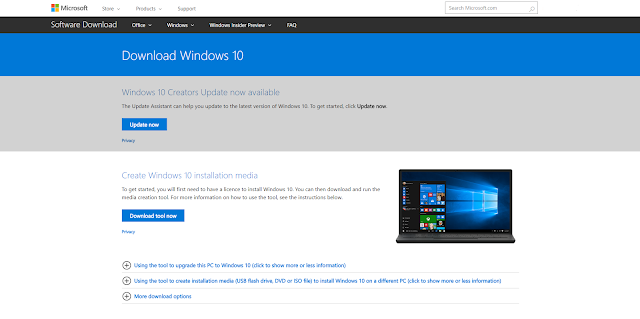 |
| Windows 10 MediaCreationTool download for Windows 10 reinstallation purpose. |
All you need is a GENUINE copy of Windows 7/8/8.1 running on your machine that you want to upgrade. Then download MediaCreationTool from here, and you run it. Click 'Accept' on license agreement page and then " Upgrade this PC now". Follow the instruction carefully and don't miss a step. It might take hours to complete depending on how fast is your internet and how much you choose to keep the files on your PC, but you must wait, maybe kill some time with games, go to a bar, shopping or just sit and drink coffee. After it finished installing, open Setting (click start logo at bottom-left of your screen and there is a gear icon, just above power icon above start logo, and click on that gear icon), Update & security, and Activation. If it says Windows is activated with digital entitlement or digital license or something like that, then you are good to go, do as you wish, including reinstalling Windows 10 from scratch (don't worry, digital license will sort that out, you do not need product keys for reinstalling Windows 10 using digital license, Windows 10 will activate itself).
If above trick doesn't work for you, some Windows 7/8/8.1 keys can be used to activate Windows 10. You can download MediaCreationTool from here, run it, and choose 'Create installation media for another PC', and config as you wish. If you don't have any idea about this, right click on Computer icon on the desktop, and choose properties, there you can see your system information to be selected in MediaCreationTool. I haven't tried to install Windows 10 with embedded UEFI key yet, but you can try and if it's worked, leave a comment below.
If both methods don't work, well, buy Windows 10 from Microsoft Store! And I should warn you about this, attempting Windows 10 using Assistive Technology Upgrade is completely useless.
Lastly, have a nice day!
Lastly, have a nice day!

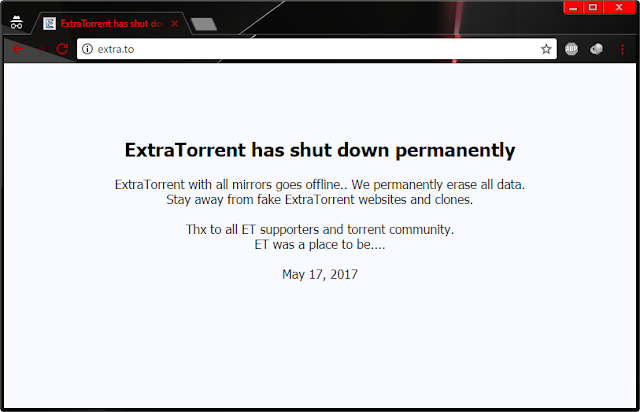
Comments
Post a Comment